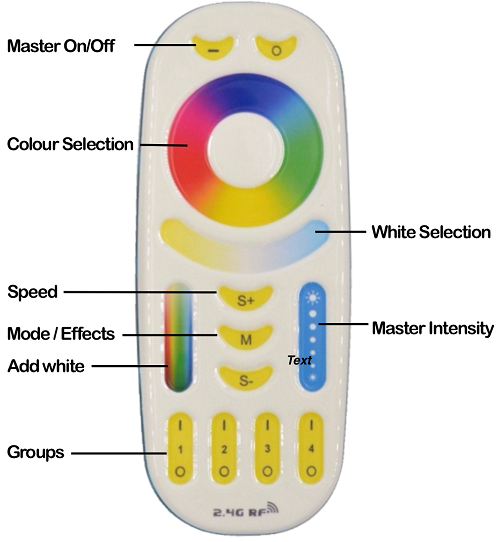
To turn all the lights on and off use the ‘-‘ and ‘0’ buttons at the top of the remote. (Master On/Off)
To change the colour press the corresponding colour on the remotes colour wheel
For white light press the white section just under the colour wheel.
For build in modes press the ‘M’ button. The lights will change mode each time the ‘M’ button is pressed. The S+ button will speed the effect up. The S – button will slow the effect down.
To change the brightness press the Intensity button.
To use Groups see the Groups page.